- Home
-
Services
Registration
Business Certification
Filing
Change in Business
- Pricing
- Blog
- Contact Us
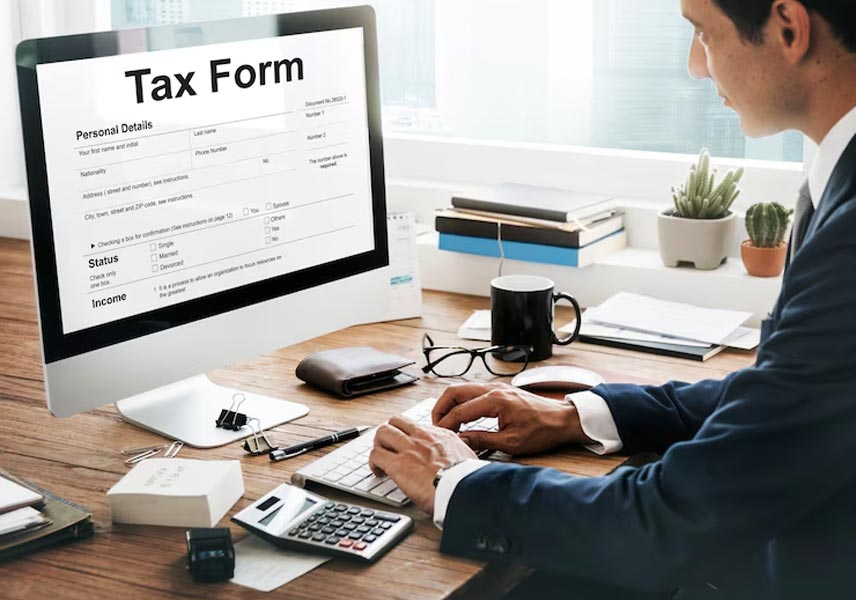
Changing TAN (Tax Deduction and Collection Account Number) details in India involves updating the records with the Income Tax Department to reflect accurate information. TAN is essential for entities responsible for deducting or collecting tax at source. Here’s a step-by-step guide to changing TAN details:
Types of Changes:
Change in Address: Updating the address of the TAN holder.
Change in Name: Updating the name of the TAN holder or authorized signatory.
Change in Details of the Company: Updating details such as the company’s name or structure.
For Address Change:
Proof of Address: Utility bill, bank statement, or rental agreement showing the new address.
PAN Card of the Entity: Proof of the entity’s PAN.
For Name Change:
Proof of Identity: PAN card, Aadhaar card, or other government-issued ID.
Supporting Documents: Any documents showing the reason for the name change.
For Other Details:
Online Application:
Visit the NSDL Website: Go to NSDL TAN Portal.
Select the Form: Choose Form 49B for TAN changes.
Fill the Form: Enter the updated details in the online form.
Upload Documents: Upload the necessary documents supporting the change.
Pay Fee: Pay the applicable processing fee online.
Submit Form: Submit the form and download the acknowledgment receipt.
Offline Application:
Obtain Form: Download Form 49B from the Income Tax Department website or collect it from a TAN center.
Fill the Form: Complete the form with the updated details.
Attach Documents: Attach self-attested copies of the required documents.
Submit Form: Submit the completed form and documents at a TAN service center or by post to the designated address.
Online: After submission, you will receive an acknowledgment receipt with a 15-digit number. You can track the status of your application using this number.
Offline: On submission, you will receive an acknowledgment slip with a receipt number.
Verification: The Income Tax Department will process and verify your application and documents.
Updated TAN: Once processed, you will receive a confirmation of the updated TAN details. You can download the updated TAN details from the NSDL website or receive it by post.
Inform Banks and Other Institutions: Notify banks, financial institutions, and other relevant entities of your updated TAN details.
Proof of Address: For address changes (e.g., utility bill, bank statement).
Proof of Identity: For name changes (e.g., PAN card, Aadhaar card).
Supporting Documents: For other details (e.g., company registration certificate).
Form 49B: Completed application form.
Fee Payment: Online payment receipt or fee details.
Updating TAN details is a crucial administrative task to ensure compliance with tax regulations and accuracy in tax-related transactions. The process is relatively straightforward and can be done online for convenience. Accurate and timely updates prevent issues with tax deductions and submissions. Consulting with a tax professional or company secretary can be beneficial if you encounter complexities or need assistance with documentation. Keeping your TAN details current is essential for smooth operations and regulatory adherence.